Choosing the right Nature can make your Pokémon faster, stronger, or bulkier—depending on your team strategy. Some Pokémon naturally excel in certain stats (e.g., Garchomp’s high Attack), so boosting their strongest stat with the right Nature is ideal. Even if you’re not into competitive play, optimizing Natures adds satisfaction to your gameplay!
How to Change Pokémon Natures
In Team Rocket Edition, the easiest way is by using Mints, which instantly modify a Pokémon’s Nature and stat growth.
A. Mint Locations
1. Bill’s Garden
- Available during the main mission to steal Bill’s teleportation patent.
- Hidden among plants (Press A on plants).
2. Secret Garden (Vermilion City)
Step 1: Accept a side quest from a Bug Catcher in Pewter City (accessible during the Pallet Town investigation mission). He’ll ask you to reclaim his garden in Vermilion City from thugs.
Step 2: Head to Vermilion City and find the Bug Catcher near a doorless house (upper-left area, near the old man with Machop).
Step 3: He’ll reveal a hidden door to his home.
Step 4: Follow him inside, defeat the thugs (3 battles).
Step 6: Proceed to the garden and defeat the remaining thugs.
Step 7: Reward: Unlimited access to Mints and Berries!
B. How to Change Nature
Now that we know where to find Mints, it's time to change a Pokémon's Nature (this is just an example).
Step 1: Open your bag > Go to Medicines > Find the type of Mint you need.
Step 2: For example, I'll change my Marowak's Nature from Bashful to Brave. So, I select a Brave Mint. The result is shown in the image below.
.jpg)




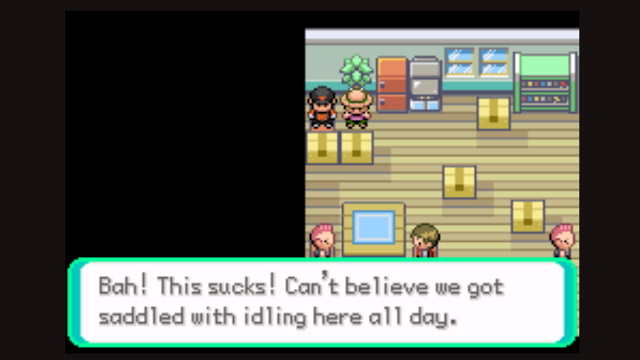




Post a Comment